Main app layout
The app layout is quite simple. Let’s give it a look and then briefly explain each part:
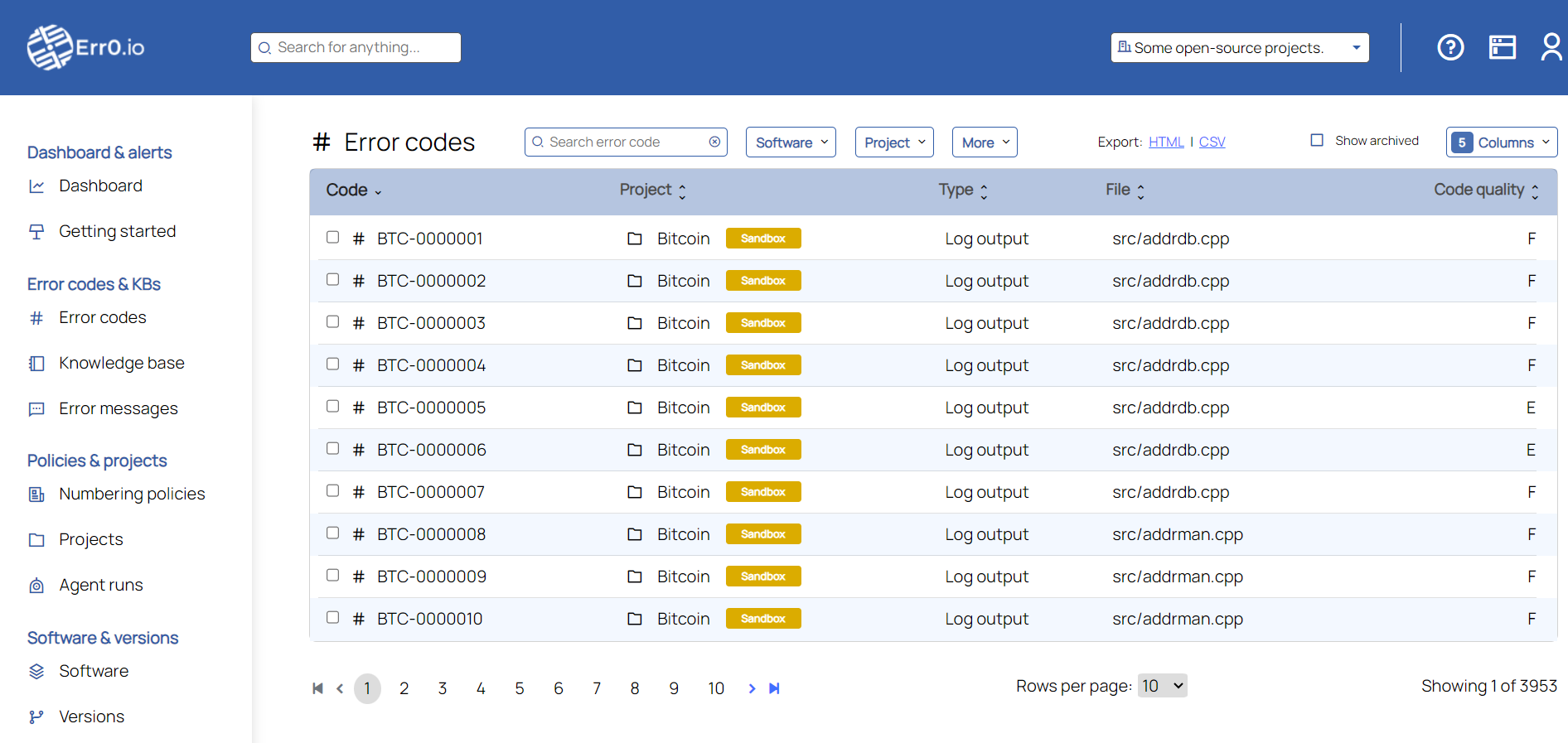
Topbar
The topbar contains a global search input through which you can search anything across the selected organization. To the right you can find the organization selector which allows you to switch between your organizations. On the far right are icons for accessing the Help Center, the Console and your Profile, respectively.
Sidebar
On the left side is the main navigation sidebar. With it you can navigate to the different sections of the app, which are conviniently grouped. You can collapse the sidebar by hovering over it and pressing the (<) button, leaving only the section icons visible.
Content
Finally, to the right of the sidebar is the main content area, which changes dynamically displaying information related to the section of the app you are currently at.